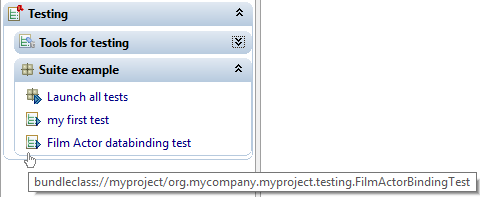Main aim of this test is to check the good running of databinding service:
- Change on an entity in an editor is broadcasted on a second editor.
- Dynamic process on controllers is broadcasted between editors.
Create the Test class
Create java class MyFirstTest.java in package org.mycompany.myproject.testing.
package org.mycompany.myproject.testing;
import org.adichatz.engine.controller.collection.SectionController;
import org.adichatz.engine.controller.collection.TabularController;
import org.adichatz.engine.controller.nebula.PGroupController;
import org.adichatz.engine.e4.part.BoundedPart;
import org.adichatz.engine.e4.part.PartCore;
import org.adichatz.engine.e4.resource.E4SimulationTools;
import org.adichatz.engine.plugin.ParamMap;
import org.adichatz.engine.simulation.SimulationTools;
import org.adichatz.jpa.extra.JPAUtil;
import org.adichatz.testing.AdiAssert;
import org.adichatz.testing.TestingTools;
import org.eclipse.swt.widgets.Display;
import org.testng.Assert;
import org.testng.annotations.Test;
public class FilmActorBindingTest {
@Test(priority = 1)
public void relationshipDatabinding() {
// Select Option queriesMenus/filmQuery in navigator "groupNavigator" and return a part.
BoundedPart filmQueryPart = E4SimulationTools.handleNavigatorOpenPartItem("groupNavigator", "queriesMenu", "filmQUERY");
// check that part is active.
AdiAssert.isPartActive(filmQueryPart);
TestingTools.testInfo("QueryForm with query 'filmQUERY' is active.");
PartCore filmQueryCore = filmQueryPart.getGenCode();
// Launch query in filmQuery part.
SimulationTools.handleContextMenuAction(filmQueryCore, "tableCM:contextMenu", "launchQueryAction");
// Select "Film 1" in tabular controller "tableInclude:table".
SimulationTools.handleSelectBeanInTableViewer(filmQueryCore, "tableInclude:table", (short) 1);
// check that one row in selected in tabular controller "tableInclude:table".
AdiAssert.hasSelection(SimulationTools.getController(filmQueryCore, "tableInclude:table", TabularController.class));
// Open editor for "Film 1"
SimulationTools.handleContextMenuAction(filmQueryCore, "tableCM:contextMenu", "editEntityAction");
// Check that an editor with following input parameters exists and is active.
String[][] film1Params = new String[][] { { ParamMap.TITLE, "Film 1" },
{ ParamMap.CONTRIBUTION_URI, JPAUtil.ENTITY_EDITOR_CONTRIBUTION_URI }, //
{ ParamMap.ADI_RESOURCE_URI, "adi://myproject/model.film/FilmEDITOR" } //
};
BoundedPart film1Part = E4SimulationTools.handleEditorPart(film1Params);
Assert.assertNotNull(film1Part, "Do not find Editor for 'Film 1'");
AdiAssert.isPartActive(film1Part);
TestingTools.testInfo("Editor for 'Film 1' is open and active.");
// In Navigation item of outline page, select 'actorItem' item in 'DependenciesTabFolder' CTabFolder of 'Dependencies' page.
E4SimulationTools.handleNavigationPart(film1Part.getGenCode(), "Dependencies, DependenciesTabFolder, actorsItem");
// Select "Actor 1" in tabular controller "actorsTSI:table".
SimulationTools.handleSelectBeanInTableViewer(film1Part.getGenCode(), "actorsTSI:table", (short) 1);
// check that one row in selected in tabular controller "tableInclude:table".
AdiAssert.hasSelection(SimulationTools.getController(film1Part.getGenCode(), "actorsTSI:table", TabularController.class));
// double-click on row "Actor 1" (open or make active an editor for selected row).
SimulationTools.handleDoubleClick(film1Part.getGenCode(), "actorsTSI:table");
// Check that an editor with following input parameters exists and is active.
String[][] actor1Params = new String[][] { { ParamMap.TITLE, "Actor 1" },
{ ParamMap.CONTRIBUTION_URI, JPAUtil.ENTITY_EDITOR_CONTRIBUTION_URI }, //
{ ParamMap.ADI_RESOURCE_URI, "adi://myproject/model.actor/ActorEDITOR" } //
};
BoundedPart actor1Part = E4SimulationTools.handleEditorPart(actor1Params);
Assert.assertNotNull(actor1Part, "Do not find Editor for 'Actor 1'");
AdiAssert.isPartActive(actor1Part);
TestingTools.testInfo("Editor for 'Actor 1' is open and active.");
// Select page "Dependencies" in current editor ("Actor 1").
E4SimulationTools.handlePage(actor1Part, "Dependencies");
// In 'Film 1' editor, check if value hosted by 'filmDetail:active' CheckController is 'false'.
AdiAssert.assertTrue("'active' field in 'Film 1' editor is not 'true'",
((boolean) SimulationTools.handleGetValueForFieldController(film1Part.getGenCode(), "filmDetail:active")));
// In 'Film 1' editor, check if control of 'filmDetail:activeGroup' PGroupController is not disposed.
AdiAssert.assertTrue("'activeGroup' PGroup is disposed in 'Film 1' editor",
!SimulationTools.getController(film1Part.getGenCode(), "filmDetail:activeGroup", PGroupController.class)
.getControl().isDisposed());
// Select "Film 1" in tabular controller "filmsTSI:table".
SimulationTools.handleSelectBeanInTableViewer(actor1Part.getGenCode(), "filmsTSI:table", (short) 1);
// Change value for "filmsDIPart:active" FieldController (set active = false simulate a user action on check button)
// This change must dispose 'filmDetail:activeGroup' Group controller.
// Changes must be broadcasted in 'film1Part' editor.
SimulationTools.handleSetValueForFieldController(actor1Part.getGenCode(), "filmsDIPart:active", false);
// In 'Film 1' editor, check if value hosted by 'filmDetail:active' CheckController is 'false'.
AdiAssert.assertTrue("'active' field in 'Film 1' editor is not false",
!((boolean) SimulationTools.handleGetValueForFieldController(film1Part.getGenCode(), "filmDetail:active")));
// In 'Film 1' editor, check if control of 'filmDetail:activeGroup' PGroupController is disposed.
AdiAssert.assertTrue("'activeGroup' PGroup is not disposed in 'Film 1' editor",
SimulationTools.getController(film1Part.getGenCode(), "filmDetail:activeGroup", PGroupController.class)
.getControl().isDisposed());
// Check if field controllers in <wrap adicode>filmDetail:detailContainer</wrap> SectionController are locks.
AdiAssert.isLocked(SimulationTools.getController(film1Part.getGenCode(), "filmDetail:detailContainer",
SectionController.class));
// Process all deferred layouts before ending test
// here, display actor editor after executing all layouts. Otherwise 'Actor 1' editor is closed without displaying controls.
Display.getCurrent().readAndDispatch();
// Wait 2 seconds
SimulationTools.sleep(2000);
// Refresh change on editor 'Actor 1'.
E4SimulationTools.doRefresh(actor1Part.getGenCode(), false);
// Close all editors
E4SimulationTools.closeAll();
}
}
Explanations:
- line 22: Open a Query Editor for the FilmQUERY query using naviator item.
- line 29: Launch the Query from context menu.
- line 32: Select row Film 1 in tableInclude:table.
- line 37: Select editEntityAction option in context menu on select row (opens an Entity editor).
- line 50: Film 1 editor is active, in Navigation item of outline page, select actorItem item.
- line 53: Select row Actor 1 in tabular controller actorsTSI:table.
- line 57: Double-click on row Actor 1 (open or make active an editor for selected row).
- line 70: Actor 1 editor is active, Select Dependencies page.
Tests before changing value for filmsDIPart:active FieldController.
- line 73: In Film 1 editor, check if value hosted by filmDetail:active CheckController is false.
- line 77: In Film 1 editor, check if control of filmDetail:activeGroup PGroupController is disposed.
Change.
- line 82: Select row Film 1 in filmsTSI:table.
- line 87: Change value for filmsDIPart:active FieldController (set active = false simulate a user action on check button)
Tests after changing value for filmsDIPart:active FieldController.
- line 90: In Film 1 editor, check if value hosted by filmDetail:active CheckController is false.
- line 94: In Film 1 editor, check if control of filmDetail:activeGroup PGroupController is disposed.
- line 99: Check if field controllers in filmDetail:detailContainer SectionController are locks.
Display and close edtors
- line 104: Ends layouts process in Actor 1 editor (otherwise nothing is visible).
- line 106: Refresh (cancel) cupdated entities in Actor 1 editor.
- line 110: Close all editors.
Create a intended bug
Use example: extend a ccombo contorller for 'rating' property.
Add a bug in the new controller named org.mycompany.myProject.gencode.custom.RatingCComboController as shown:
package org.mycompany.myproject.gencode.custom;
import org.adichatz.engine.controller.IContainerController;
import org.adichatz.engine.controller.field.CComboController;
import org.adichatz.engine.core.ControllerCore;
import org.eclipse.swt.SWT;
import org.eclipse.swt.events.SelectionAdapter;
import org.eclipse.swt.events.SelectionEvent;
import org.eclipse.swt.widgets.Display;
public class RatingCComboController extends CComboController {
public RatingCComboController(String id, IContainerController parentController, ControllerCore genCode) {
super(id, parentController, genCode);
}
@Override
public void createControl() {
super.createControl();
getCCombo().addSelectionListener(new SelectionAdapter() {
@Override
public void widgetSelected(SelectionEvent e) {
setRatingBackGroundColor();
}
});
}
@Override
public void setValue(Object value) {
super.setValue(value);
setRatingBackGroundColor();
}
private void setRatingBackGroundColor() {
if ("NC-17".equals(getValue()))
getCCombo().setBackground(Display.getCurrent().getSystemColor(SWT.COLOR_RED));
else if ("R".equals(getValue()))
getCCombo().setBackground(Display.getCurrent().getSystemColor(SWT.COLOR_YELLOW));
else
getCCombo().setBackground(null);
}
@Override
public void lockEntity(boolean locked) {
// BUG : this method must be deleted
}
}
Lines 43-46: This intended bug is just as example.
Step 3: Add entry to 'AdichatzRcpCongif.xml' file
You need to add an simple entry in file $projectDirectory/resources/xml/AdichatzRcpConfig.xml as shown below:
<?xml version="1.0" encoding="UTF-8" standalone="yes"?>
<testing expanded="true">
<suite id="myFirstSuite" label="Suite example" launchOnStartup="false" expanded="true">
<test id="myFirstTest" label="my first test" testURI="bundleclass://myproject/org.mycompany.myproject.testing.MyFirstTest"/>
<test id="filmActorTest" label="Film/Actor databinding test" testURI="bundleclass://myproject/org.mycompany.myproject.testing.FilmActorBindingTest" expanded="true"/>
</suite>
</testing>
Lines 19: Add this line in AdichatzRcpConfig.xml, relaunch application or Refresh testing menu in application: The new item is available.